“Which is the better page builder for a WordPress website?” This is a question that many people are asking themselves. There are two very popular page builders on the market, Divi and Elementor, but which one should you choose? In this blog post, I’ll be exploring each of these plugins to see what they have to offer and who might be best suited for them.
Divi: An Introduction
Divi is one of the original theme & page builder combos for WordPress, boasting many innovative features that are unique to it. With its years in existence and huge userbase of fans, Divi could be your best choice if you choose a page builder for your website as it has more functions, flexible layouts and high customizability.
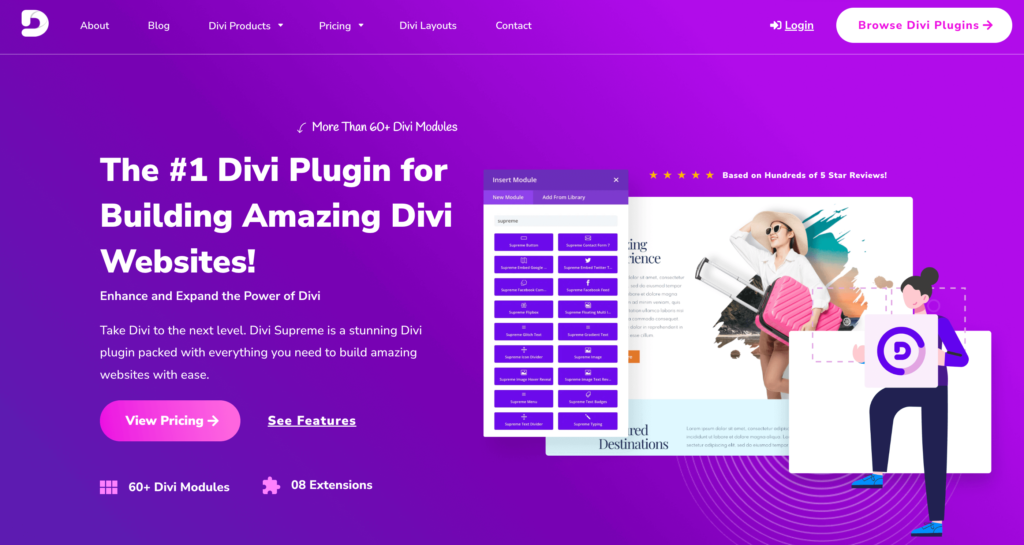
Elementor: An Introduciton
Elementor is a free page builder with the deepest feature set, making it easy to use and master. Elementor’s Pro add-on adds additional developer features for a fee.

Divi Vs. Elementor
In the past 12 months, both products have been extremely aggressive in releasing new features and enhancing existing modules.
The Divi theme has incorporated a range of modern features in its recent updates, including the release of a new theme builder. Additionally, they have also released a template manager and templates to accompany these changes.
Elementor also has integrations with other plugins to further enhance its page-building ability. For example, they recently added a powerful popup builder and motion engine, which are added features that allow for more sophisticated layouts and animations.
In the past year, Divi has put more emphasis on certain features, but Elementor adapted to these new features faster. In the future, I predict that whatever Elementor adds to their product will eventually show up in Divi as well.
There are two things to consider when deciding between Elementor or Divi: cost and ease of use. For someone on a tight budget, Divi would be the best bet, but it assumes you can handle a steeper learning curve than Elementor. If someone wants an easier-to-use page builder, then Elementor is better since it has more features and provides a popup builder as well.
Elementor’s annual license, intuitive workflow, and versatile Themes Builder may make it a superior page builder plugin for some.
Divi Vs. Elementor: The Pros & Cons
Divi’s Pro’s
- A front-end page builder is a tool that allows you to edit widgets and pages on your website with the utmost ease.
- There are hundreds of templates available.
- Inline text editing allows you to edit content on the page without having to return to a separate pop-up window.
- A theme is included.
- In responsive editing, the page layout automatically adjusts to give you a preview that fits any screen size. Global Elements
- More than 40+ elements
Divi Cons
- Popup Builder is missing.
- If you deactivate the plugin, any shortcodes added to your site will be removed.
- There are so many options available that there are too many.
- Divi can be more difficult to use when working on longer pages of content.
Elementor Pros
- Use live front-end editing
- Personalization features on websites
- A library of templates for design elements and page blocks for pages, blog posts, projects, and more.
- There are extensive mobile responsive features.
- Elementor is one of the most powerful popup builder plugins.
- PRO Customizer for Headers & Footers
- You can create custom post-type layouts for your unique post types.
Elementor Cons
- Some features lack important options.
- The Template & Block Library leaves much to be desired.
- Customer support, unsupportive of custom solutions
- Some 3rd party Add-ons cause issues.
- There is currently no white-label version of Elementor.
- The Header Builder is lacking Schema capabilities right now.
What Do Customers Think Of Divi?
Ease Of Use – 8/10
While some tasks are easy when using Divi Builder, there are so many rules that it can be overwhelming quickly.
Divi’s Price / Value – 10/10
When you consider the fact that a lifetime license for Divi is still available, it presents incredible value.
Support – 9/10
When you have a question, Divi has several different support channels to help. Some users have found that it lacks the personal touch occasionally.
What Do Customers Think Of Elementor?
Ease Of Use – 8.5/10
Divi is one of the easiest page builders to use. Divi’s intuitive right-click menu, navigator, and finder make it easy for anyone to build a WordPress website.
Price / Value – 8.5/10
Ample value! Includes a form builder, popup builder, theme builder, header/footer builder, and that is only the beginning of what the plugin includes.
Support – 8/10
Support would benefit from taking the customer’s needs into consideration and going above and beyond to solve problems.
Divi Vs. Elementor: Which Page Builder Is Best For You?
In this, the final part of our Elementor vs Divi builder review, we’d like to summarize and address some last few points before deciding whether to go with Elementor or Divi.
Though both Divi and Elementor offer many features to help create beautiful pages, ease of use is their biggest priority.
Though they are similar, their user interfaces are quite different. Elementor has an accessible sidebar containing tools and options, while Divi keeps things simple by keeping extra UI elements to a minimum.
The Divi builder user has many more default templates than Elementor does, but however, both plugins contain an import and export feature that allows them to add templates from other sources.
Elementor is more expensive than the Divi builder since Divi has a lifetime license and unlimited site usage.
While Elementor costs $199 per year, allowing you to use it for a thousand sites, Elementor also offers a free version that still provides some powerful tools and templates, allowing you to create great-looking websites.
Divi is more minimal, but Elementor is more powerful. Divi offers great lifetime value, but ELemetor has a powerful free option as well. It’s a tough choice, but we suggest either deciding on which features are more important to you and your needs but also to possibly trying both page builders and deciding on trial what works best for you.
