Upwork, one of the world’s leading online freelancing platforms, provides a marketplace where businesses and freelancers can connect and collaborate on various projects. While Upwork offers a convenient way for freelancers to find work and clients to hire talent, it’s essential to understand the fee structure associated with using the platform.
Upwork’s Fee Structure for Freelancers:
For freelancers using Upwork, the platform charges a fee based on the total billings with a specific client. The fee structure is as follows:
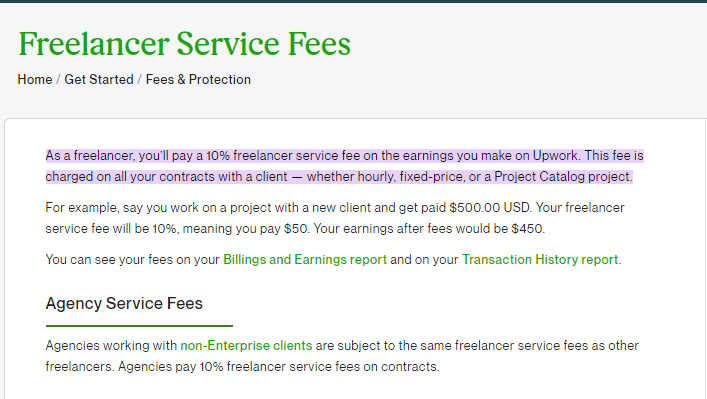
20% for the first $500 billed with a client:
When you start working with a new client on Upwork, the platform takes a 20% fee on the first $500 you bill to that client. This means that if you earn $100 from a new client, Upwork will deduct $20 as its fee, leaving you with $80.
10% for total billings between $500.01 and $10,000:
Once you’ve billed more than $500 to a single client, the fee percentage decreases to 10% for the total billings between $500.01 and $10,000 with that client. So, if you earn $5,000 from a client, Upwork will deduct $500 as its fee, leaving you with $4,500.
5% for total billings exceeding $10,000 with a client:
If your total billings with a client exceed $10,000, Upwork’s fee decreases further to 5% for all additional earnings with that client. For instance, if you earn $20,000 from a single client, Upwork will take $500 (5% of the amount exceeding $10,000), leaving you with $19,500.
It’s important to note that these fees are calculated separately for each client. If you work with multiple clients simultaneously, Upwork will apply the respective fee structure to each client based on your total billings with them.
Additionally, Upwork offers a Freelancer Plus membership, which is available for a monthly fee. This membership provides several benefits, including increased visibility in search results, the ability to see competitors’ bids, and more connects (the virtual tokens used to submit proposals on job listings). The cost of the Freelancer Plus membership may vary depending on your location and membership level.
Upwork’s Fee Structure for Clients:
While freelancers have their own fee structure on Upwork, clients also encounter fees associated with using the platform. For clients, Upwork charges a 3% payment processing fee on all payments made to freelancers.
This means that when a client hires a freelancer and makes a payment through Upwork, they will see an additional 3% fee added to the total amount they pay. For example, if a client pays a freelancer $1,000 for a project, the total amount charged to the client will be $1,030, with $1,000 going to the freelancer and $30 being the processing fee retained by Upwork.
The 3% processing fee helps cover the costs associated with payment processing and platform maintenance. It’s important for clients to factor in this fee when budgeting for their projects on Upwork.
How can I avoid Upwork fees altogether?
Reducing Upwork fees altogether is not in line with Upwork’s terms of service, and attempting to do so can lead to the suspension or termination of your account. Upwork charges fees to maintain and support its platform, and these fees are a part of the cost of using their services.
However, there are legitimate ways to minimize the fees you pay on Upwork:
Build Long-Term Relationships:
As mentioned earlier, Upwork’s fee structure includes a sliding scale where the fees decrease as you bill more with a specific client. After earning $500 with a client, your fee drops to 10%, and after $10,000 with a client, it drops to 5%. So, focus on building long-term relationships with clients on the platform to benefit from reduced fees over time.
Strategically Price Your Services:
Consider the fees when pricing your services. You can factor in the Upwork fees into your hourly or project-based rates so that you still receive your desired income after fees are deducted.
Upsell Additional Services:
Offer additional services or ongoing work to existing clients to increase the total billings with each client. This can help you reach the lower fee tiers more quickly.
Use Upwork Plus Membership:
Upwork offers a paid membership called Upwork Plus. While this won’t reduce the service fees, it can provide you with additional connects (for submitting proposals) and visibility to clients. This can lead to more opportunities and potentially offset some of the fees.
Refer Clients to Upwork:
If you have contacts or clients who are not yet on Upwork, you can invite them to the platform using your referral link. When they sign up and start working with you through Upwork, you’ll earn a small fee for bringing them onto the platform.
Conclusion
Upwork’s fee structure is designed to support the platform’s operations and services while providing a marketplace for freelancers and clients to connect and collaborate. Freelancers are subject to a tiered fee structure based on their total billings with each client, ranging from 20% for the first $500 to 5% for total billings exceeding $10,000 with a client. Clients, on the other hand, are charged a 3% payment processing fee on all payments made to freelancers.
Are Upwork fees applied separately for each client?
Yes, Upwork applies the fee structure separately to each client based on your total billings with them.
What is the Freelancer Plus membership on Upwork?
The Freelancer Plus membership is a paid option that provides benefits like increased visibility, access to competitor bids, and more connects for submitting proposals.
How can I reduce my Upwork fees as a freelancer?
You can reduce fees by building long-term client relationships, factoring fees into your pricing, upselling additional services, and referring clients to Upwork.
Can clients avoid the 3% processing fee on Upwork?
No, the processing fee is standard for all payments made to freelancers on the platform.
How can I reduce my Upwork fees as a freelancer?
You can reduce fees by building long-term client relationships, factoring fees into your pricing, upselling additional services, and referring clients to Upwork.
